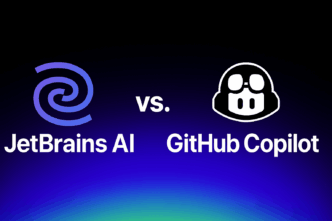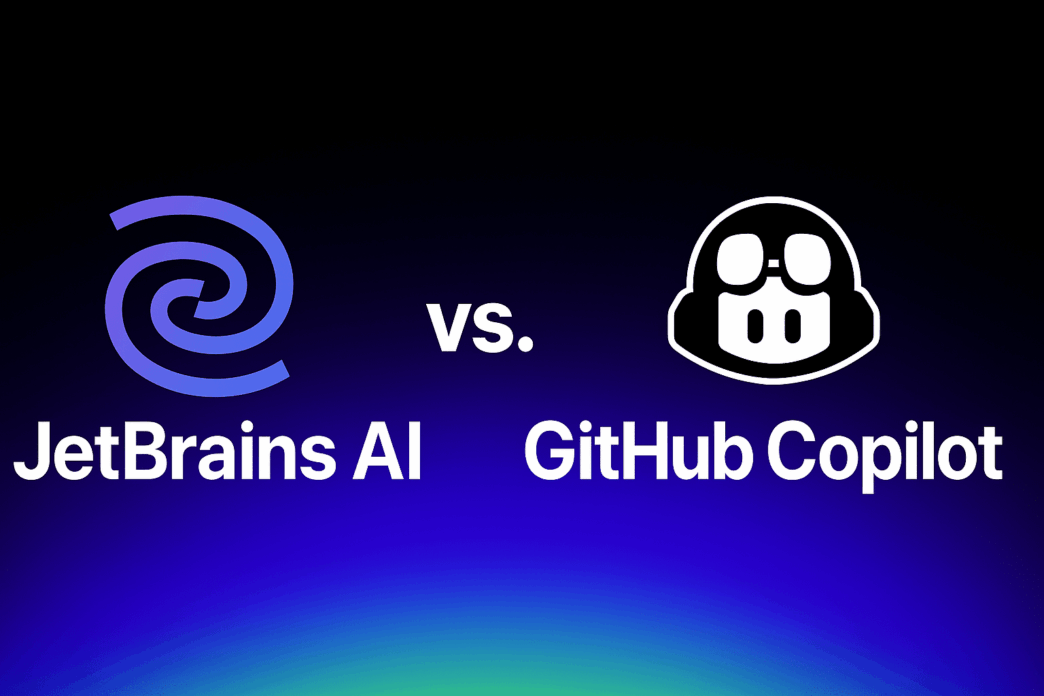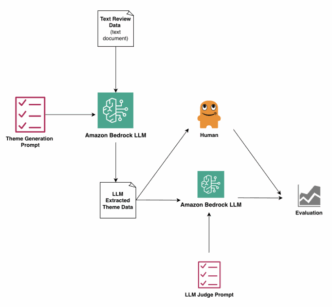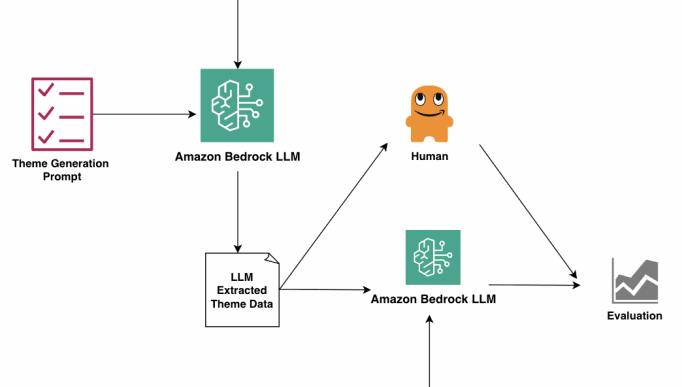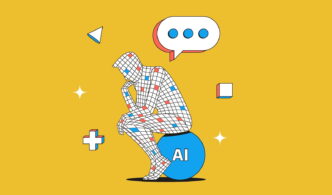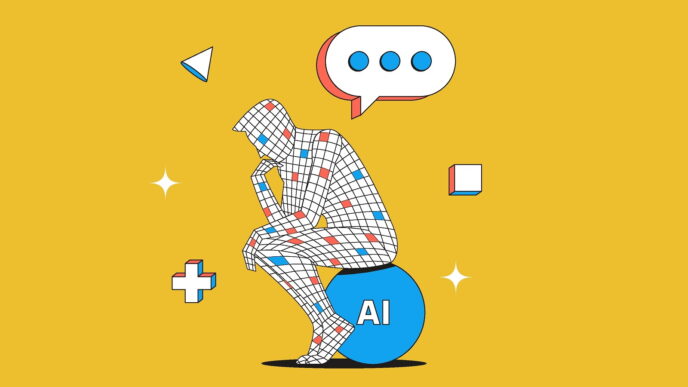JetBrains AI and GitHub Copilot showdown in 2025. Two AI coding assistants battle for dev attention with distinct styles and features.
JetBrains AI launched in December 2023 inside its flagship IDEs like IntelliJ IDEA, PyCharm, and WebStorm. Its AI Assistant offers contextual code help — autocompletes, explains, fixes bugs, writes tests, and generates docs right in the editor.
JetBrains also rolled out Junie, an autonomous agent that goes beyond suggestions. Junie navigates project files, runs terminal commands, edits code, and executes complex tasks solo. You set tasks once; Junie plans and updates you on progress.
JetBrains AI supports multiple language models including in-house ones, GPT-4, Claude, and Gemini. It favors deep IDE integration, local context, and offline model support. Pricing starts free, with Pro at $10/month and Ultimate at $20/month for individuals. Enterprise plans run $20–$40 per user monthly.
Meanwhile, GitHub Copilot stays king of speed and versatility, deeply integrated in VS Code and supported in JetBrains IDEs too. It suggests code live, handles entire tasks with Agent Mode (including CI/CD and PRs), and reviews code inline.
Copilot leverages models like GPT-4.1, Claude 3.5/4, Gemini Pro, and more, with flexible switching. Pricing tiers include Free, Pro at $10/month, Pro+ at $39/month for individuals, and business/enterprise plans up to $39/user/month. Copilot emphasizes cloud workflows and GitHub repo context.
Performance-wise, JetBrains AI nails multi-file, large projects with IDE indexing and project-wide awareness. Copilot excels at fast, multi-language inline suggestions, especially for smaller scopes or GitHub-centric teams.
Privacy differs sharply: JetBrains supports on-prem deployments and local sandboxing. Copilot sends code to cloud by default but offers opt-outs and strict enterprise controls.
Choosing depends on setup:
• JetBrains users get tight IDE integration, powerful multi-language context, and local AI options.
• VS Code lovers find Copilot’s speed, model diversity, and multi-editor support unbeatable.
• Teams on JetBrains IDE suites benefit from centralized AI licenses; GitHub-first teams scale better on Copilot Enterprise.
You can use both, but only in different IDEs—no side-by-side play. For cross-platform devs, Copilot Pro+ packs the most flexibility in 2025.
JetBrains AI and Junie features snapshot:
| Feature | JetBrains AI Assistant | Junie AI Agent |
|---|---|---|
| Interaction Style | Interactive, user-led | Autonomous, task-driven |
| Core Functions | Suggestions, explanations, fixes | Project navigation, editing, planning |
| Execution Autonomy | None | Full autonomy |
| Model Support | o1, o3, Gemini, GPT-4, Claude | Anthropic Claude, OpenAI |
| Offline Support | Yes | No |
GitHub Copilot individual pricing:
| Plan | Price | Features |
|---|---|---|
| Free | $0 | 2,000 completions/mo, 50 agent/chat requests |
| Pro | $10/mo or $100/yr | Unlimited completions, GPT-4.1, Agent mode |
| Pro+ | $39/mo or $390/yr | All Pro + more premium requests and models |
JetBrains AI Pro vs GitHub Copilot Pro:
JetBrains AI prioritizes IDE depth and large project context. Copilot targets speed, cloud-first work, and broad editor support.
JetBrains AI Assistant and Junie are delivered as part of a single AI license.
JetBrains AI integrates natively into JetBrains IDEs with seamless workflows.
GitHub Copilot thrives in VS Code with quick setup and flexible multi-model chats.
Developers report Copilot boosts coding speed up to 55% and raises job satisfaction by 75%.
JetBrains users find Junie’s autonomous task execution a unique time-saver in complex projects.
Which to pick? Stick to your main IDE. Use JetBrains AI for full project insights inside JetBrains tools. Use GitHub Copilot for rapid, wide-language code completion and GitHub-centric workflows.
FAQs
Can JetBrains AI replace GitHub Copilot? Only if you exclusively use JetBrains IDEs. Copilot is broader and more versatile.
Is GitHub Copilot better for VS Code? Yes, it’s built for it.
Can you use both? Yes, but only across different IDEs, not simultaneously in one.
Does JetBrains AI support GPT-4? Indirectly, via multiple models in cloud.
Does Copilot store or train on code? No by default, but you must opt out to prevent usage.
Which handles large projects better? JetBrains AI generally outperforms on monorepos.
JetBrains AI and GitHub Copilot keep pushing AI coding forward in 2025. Choose your side based on workflow, IDE preference, and task complexity.