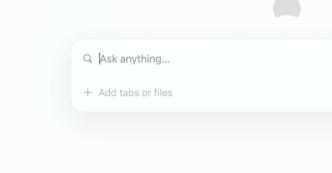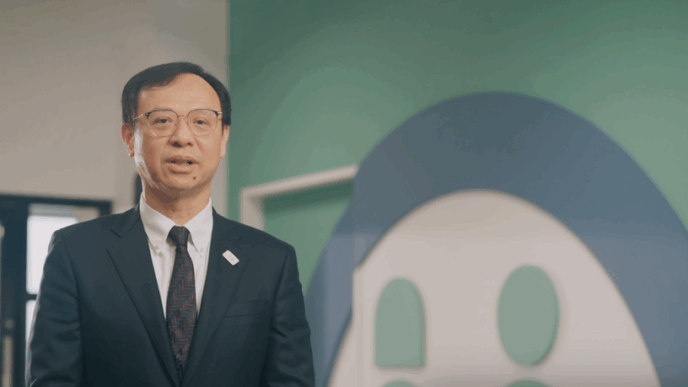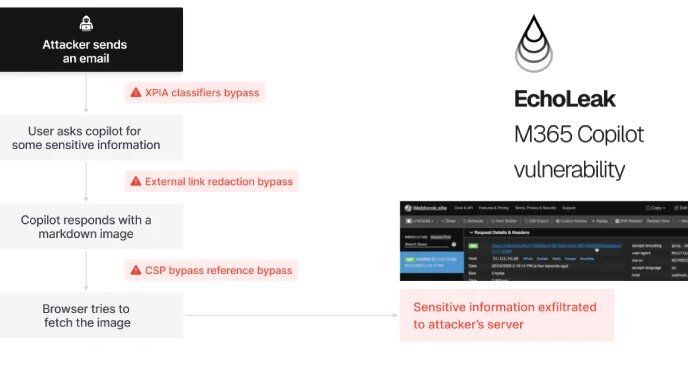The Browser Company launched Dia, a fresh AI-powered browser for Mac, today. It’s a sharp turn from Arc, their previous browser with side tabs and heavy UI twists.
Dia is simple: a sleek Chrome-like browser with a ChatGPT-style sidebar you summon anytime. This AI chatbot can see every open tab, your browsing history, and even every site you’re logged into. It helps with info-gathering, organizing tasks, and making web navigation faster.
CEO Josh Miller said the move to a traditional horizontal tab bar wasn’t strategic but based on data showing Arc’s novelty scared off new users. He calls the chatbot feature a natural next step, not a novelty.
“As much as I personally loved Arc,” Miller said,
“I just couldn’t ignore the data that said there was too much novelty for people to try it.”
Dia testers already use the AI for everything from meal planning to dating advice—with no instructions. Miller notes chat with AI is second nature to younger users.
Dia’s edge is threefold:
-
It watches your web activity closely. CTO Hursh Agrawal said the browser grabs clicks, typing, and scrapes important webpage bits to personalize your AI chats deeply.
-
It owns the omnibox (address bar), the key entry point for all commands. Dia’s omnibox routes your request to the right AI “skill” — shopping, writing, or data lookup — customizing responses with dedicated UIs and memory.
- It stores your cookies, letting the AI interact with sites where you’re logged in. This means it doesn’t just see pages; it accesses content behind your logins. The company built tools for booking or reservations, but pulled back due to user concerns over control.
“You can learn an awful lot about someone just by watching them browse the web,” Agrawal said.
“Dia doesn’t just see every webpage you visit — it can see everything in every site you’re logged into.”
Data stays encrypted on your device. Agrawal stressed anything sent to their servers is wiped milliseconds after processing. Privacy and security have been priorities after Arc had some issues.
The current pitch: Dia chats with your tabs, letting you cross-reference info, summarize Slack chats, or handle GitHub pull requests seamlessly—without copy-pasting.
Miller sees the browser evolving into your main AI app, growing smarter and more personal over time.
“There’s a reason I’ve never switched to Apple Music… it just really does not know my music tastes the way Spotify has accumulated over time,” Miller said.
Dia’s beta is out now for Arc users on Mac.
Learn more and download at diabrowser.com.
Dia’s ability to reference a bunch of tabs at once is its most impressive initial feature.
Image: David Pierce / The Verge
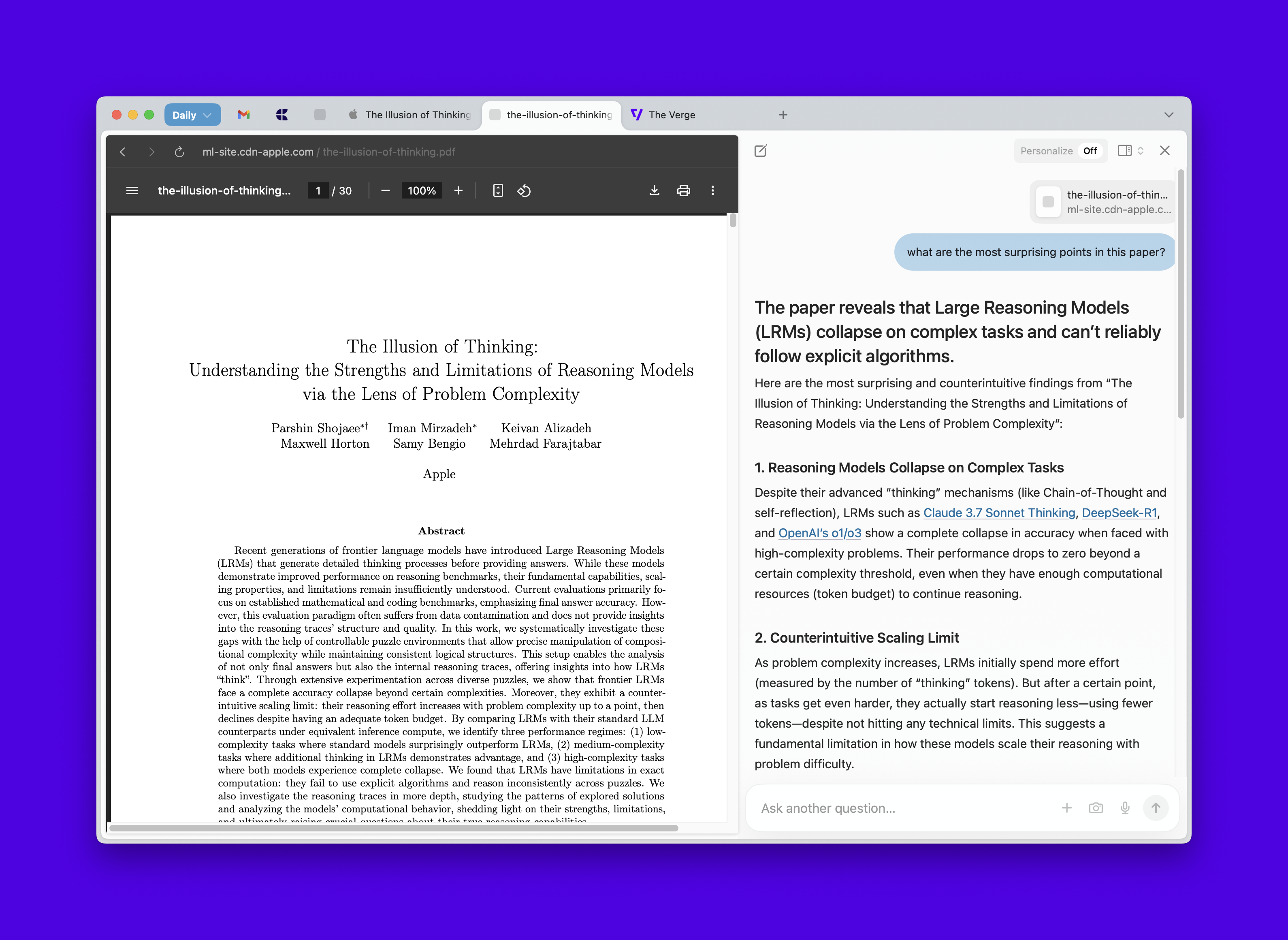
I used Dia’s AI both to find this paper, and to ask questions about it.
Image: David Pierce / The Verge
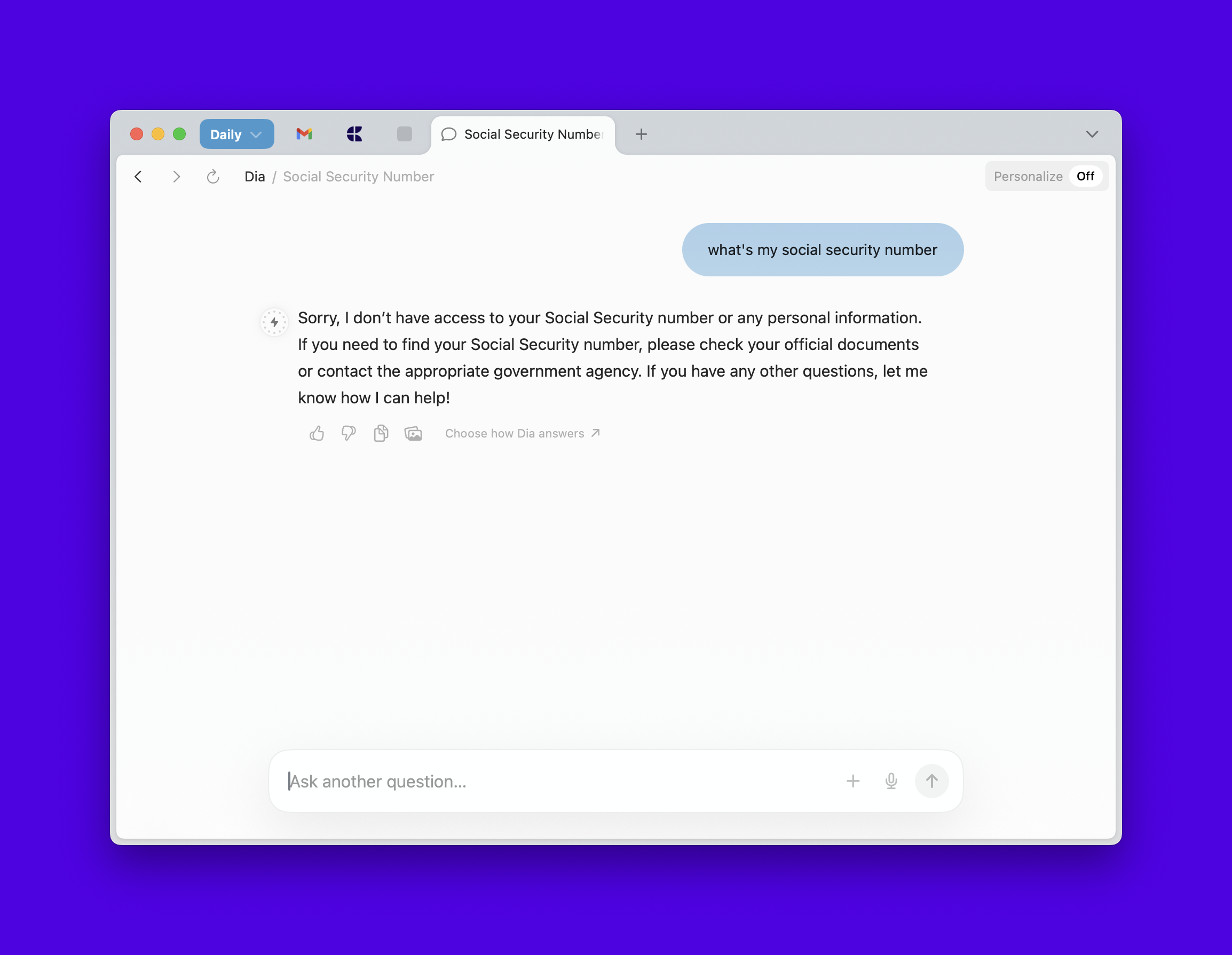
Dia says it doesn’t know my social security number. But it could if it wanted to!
Image: David Pierce / The Verge