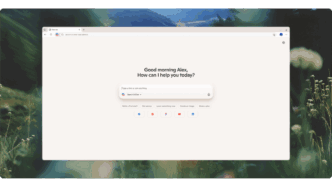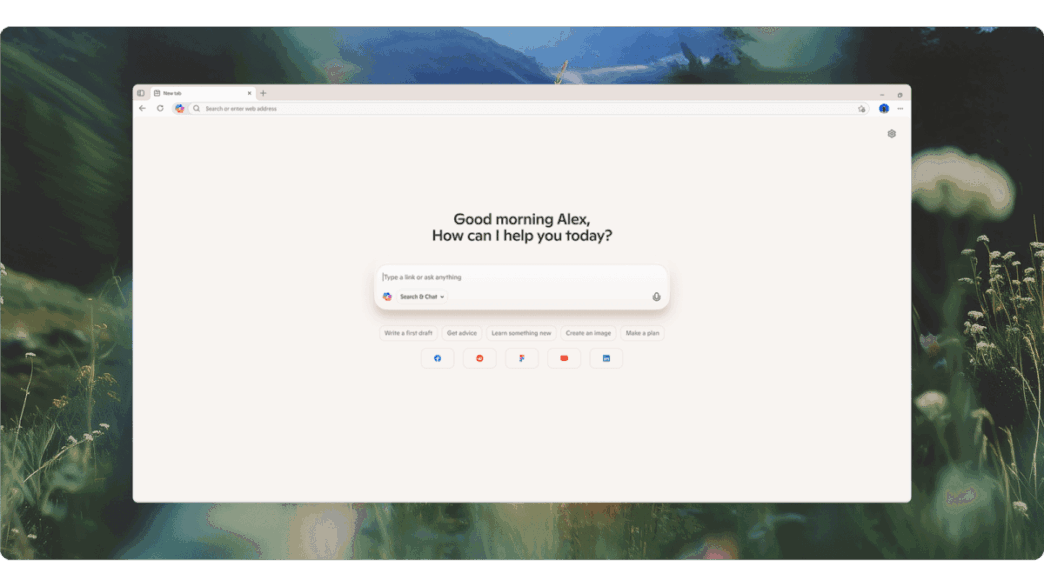Microsoft just launched Copilot Mode in its Edge browser, bringing AI-powered browsing to Mac and PC users. The feature is experimental and opt-in by default.
Copilot Mode acts as an AI assistant that helps you browse, research, and perform tasks without switching apps or copying content. At launch, it lets you search, chat, and navigate web pages with AI help. For example, you can ask if a recipe can be made vegan or get the AI to skip reading the long intros and just show the recipe.
Microsoft says Copilot can also book appointments, create shopping lists, and draft content. Voice input is supported, potentially helping less tech-savvy users or those with limited mobility.
Copilot can access all your open tabs (with permission) to provide better research help, like comparing flights or hotels across sites. Future updates will prompt you to pick up projects where you left off by suggesting next steps.
Microsoft stresses Copilot accesses your browsing data only with your consent and will show visual cues about its activity.
Copilot will only be able to access someone’s browsing content when they choose to allow it, and this will be made transparent to the end user with visual cues.
For now, Copilot’s hands-on booking and task management are manual, but Microsoft aims to expand its capabilities as users grant more context like credentials.
It’s the next big step in AI browsers but time will tell if users prefer the AI chat back-and-forth over doing tasks themselves.